Lumen controllers' Q&A-How to find C-Power contrller(click to download)
LedCenterM 4.0.0 or upper has add the function of looking for the controller.
1) Press the “Tool”-“Find device” on the menu: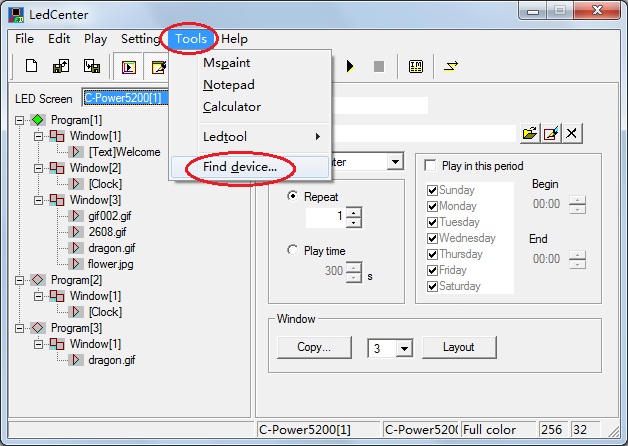
2) Connect the controller to the computer via network or serial port. Then turn on the controller.
3) Set the range of looking for
A. The controller connect the computer via network:
Select “search network” page,set the controller’s ID(identity) code, Port[1].The computer’s IP address should in the same sector of the controller: for example both of them are “192.168.1.xxx” (their “xxx” should be different). Select the range of IP address, then press “Start search” button. The computer will test the IP adders from “From” to “To” one by one.
If the controller has connect with the computer well, the controller’s information will be shown in the frame when it been found.
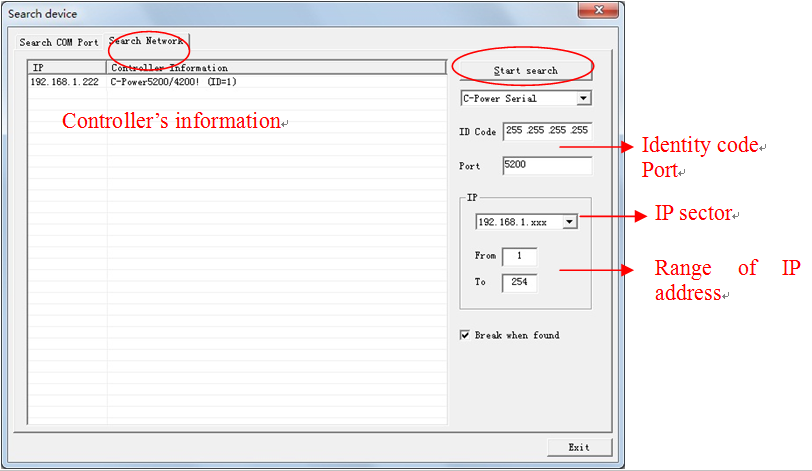
B. The controller connect the computer via serial port:
Set the computer’s COM port which is using, set the baud rate and controller’s ID range, then press “Start search” button. If the controller has connect with the computer well, the controller’s information will be shown in the frame when it been found.
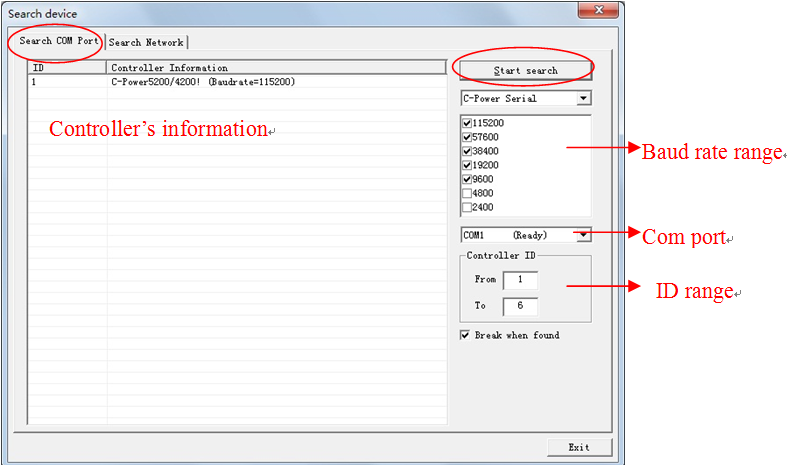
4) If the screen display well, you can use the information of the card to “Define the screen”.
5) If the screen display wrong, or you want to do some necessary set of the hardware, you can use the information of the card to do “hardware setting”
The details of hardware parameter’s setting and software setting, please read the manual of the controller.
[1] The default network setting before the C-Power controller out the factory are: IP Address”192.168.1.222”, IDcode“255.255.255.255”, Port:”5200”.
